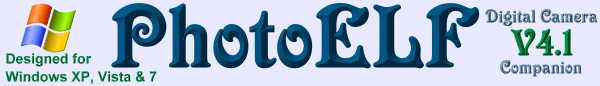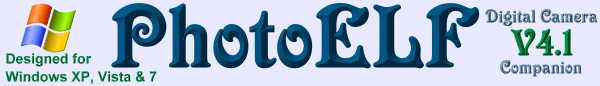How do I restore PhotoELF if my computer ever crashes?
If you purchased the CD-ROM, simply place the CD-ROM in the CD Drive and close the drawer. PhotoELF will
automatically re-install itself.
If you did not purchase the CD-ROM, then simply re-install PhotoELF from the Back-Up copies you made when you
purchased. (See How to Back-Up PhotoELF)
If you did not make a back-up copy, or cannot find the files required, then you may restore PhotoELF by Upgrading to the Latest version and purchasing
the Upgrade/Restore Key for a small upgrade fee:
Doing so will Restore PhotoELF on your computer completely and give you all of the new features.
For complete instructions on how to Upgrade/Restore PhotoELF, Visit the following page:
Upgrade/Restore Instructions
|
|